Adding your First Story on Storied
You’re ready to add your first story. Welcome to the fun part of Storied!
There are two options for where to start writing your first story.
The HOME page allows you to start a story from there. Just click on the “Tell a story…” button, and it will take you to the story creator.
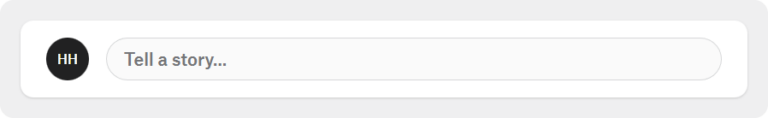
You can also start from navigation panel on the left side of your HOME page. Click the MY STORIES button to begin.
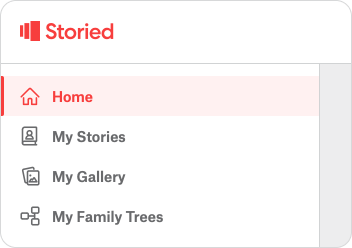
Getting Started
The story creator process looks like this…
Step 1
Add a photo by navigating to a file on your computer or dragging and dropping an image.
Add a story title, location, and date to your story.
Write your story or copy and paste it in the story field.
You can SAVE AS A DRAFT if it is not quite ready to go, or click NEXT to finish.
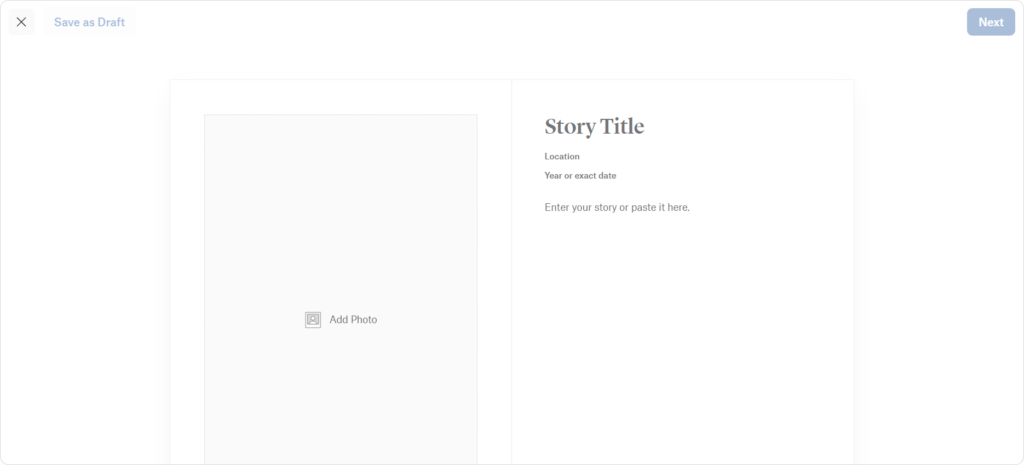

Step 2
The next story feature is one that makes Storied stand out. WHO IS IN THIS STORY allows you to add people from your family tree, as well as those with no tree link to your story.
Step 3
Next, you can add CATEGORIES to help organize your stories. Choose one or more. This will allow you to sort stories to find them easily.
Click SAVE. Congratulations! You have successfully written your first story.
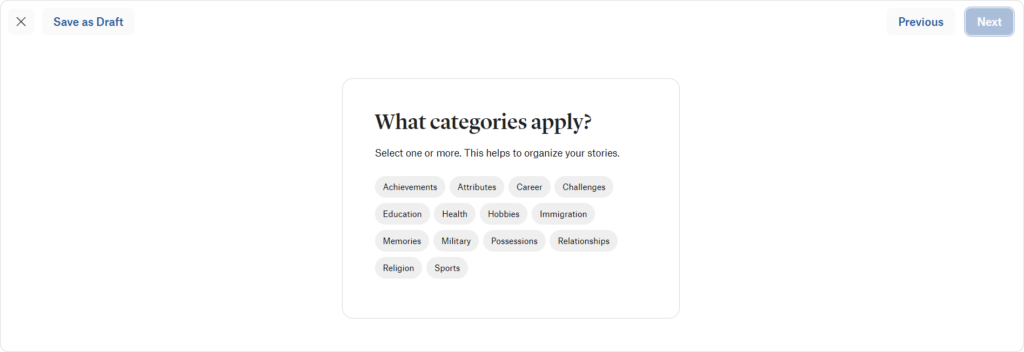
FAQs
Does my story have to be a certain length?
Not at all. Short, concise stories make it quick and easy for your audience to read. Keep it simple!
Can I add pictures to my stories?
Yes! You can drag and drop photos or navigate to them on your computer, tablet, or smartphone. Currently, you can add up to 100 media items to a story.
Can I add people to my story that are not in my family tree?
Absolutely! Adding people with relationships outside of your family tree is a key feature at Storied. We understand the importance of being able to tag these other relationships to your stories.
Need help? Contact us.
Email our team at [email protected] with your questions or call us at (800) 848-0224.