The Story Feed

Your Story Feed is personalized to you! The stories that show up in the Story Feed are stories you’ve written, Storied authors you are following, and stories in groups you are part of.
View a Story
The Story Feed gives you just a snippet of a story. By clicking on the story snippet, you can view the whole story and any media that is associated with the story.

Engage with Stories
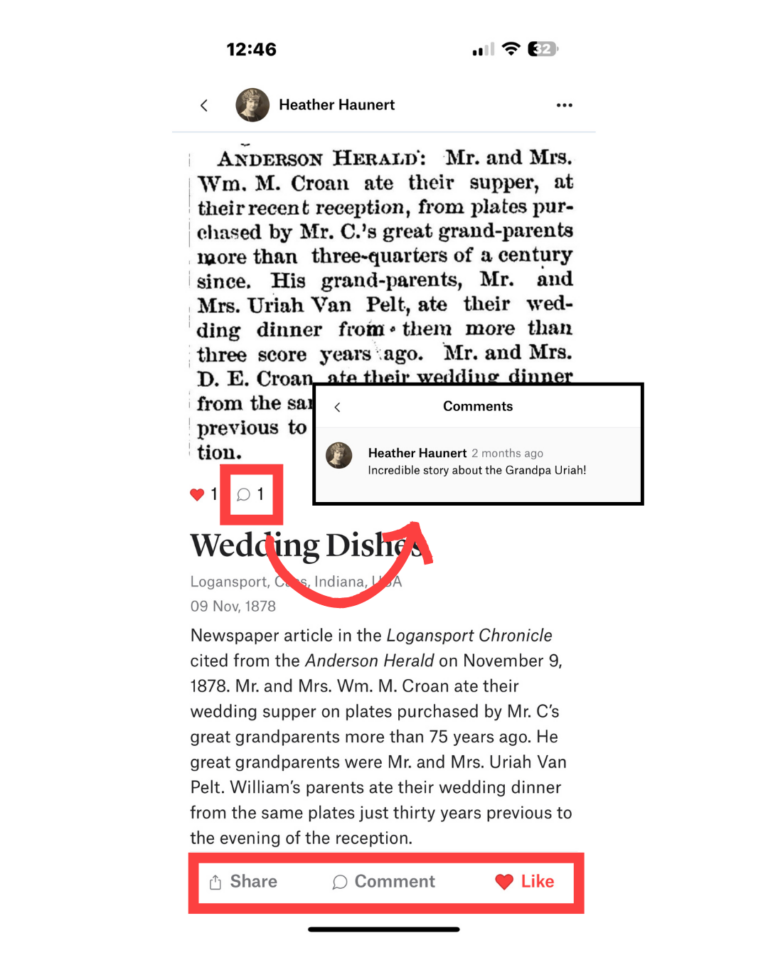
The app makes engaging with stories quick and easy. You can share a story with others, comment on it, and like it.
You can also see who has liked a story and the comments others have made.
In This Story
At the bottom of each story is a section called In This Story. This section allows you to:
- See which people from your family tree have been tagged in the story
- Click the name of a person tagged to view their profile
- See which categories have been tagged for this story
- See the visibility of the story
- Whether it’s public or private
- If it’s part of a group
- Add a source
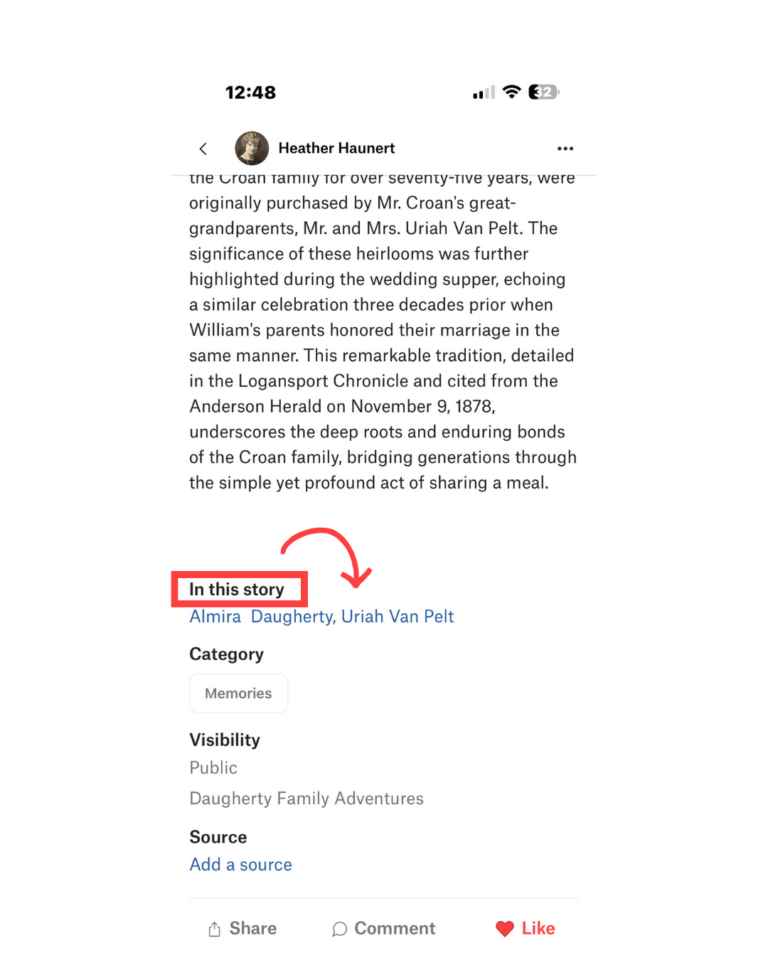
Story Author
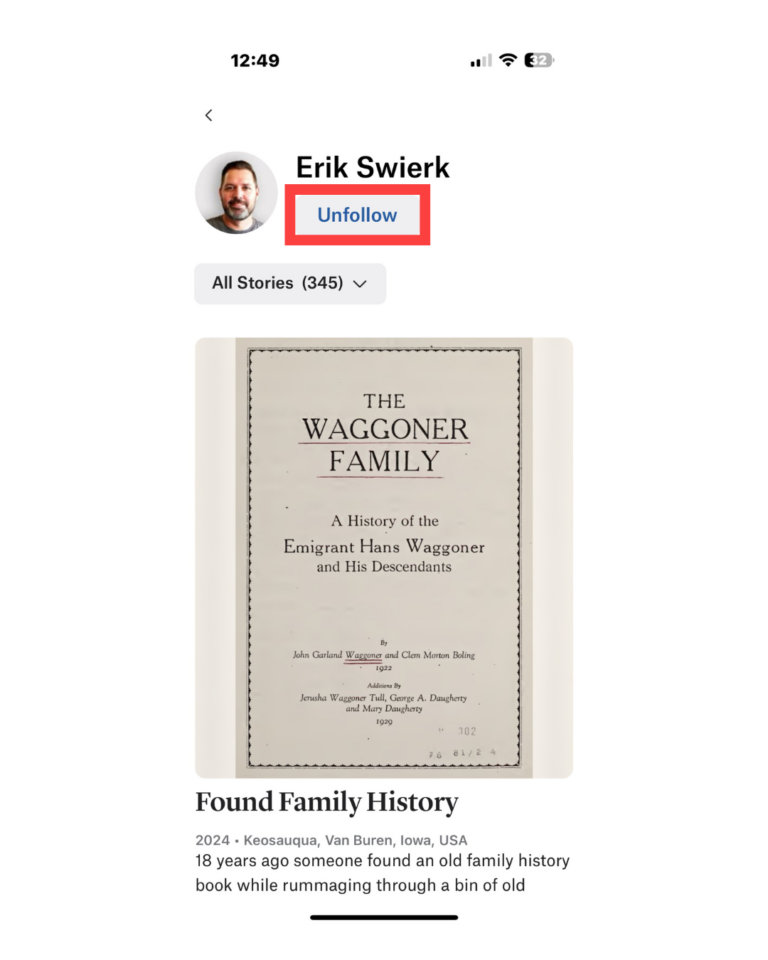
If you click on the author’s image and name at the top of a story, you can see all their stories in one spot. You can even use the drop-down arrow to sort them into categories for easier viewing.
Interested in keeping up with a Storied author? You can follow them from this page. If you follow someone, any of their public stories will show up in your home page Story Feed.
Discover your family’s legacy anytime, anywhere with the Storied mobile app! Want to explore your ancestors’ tales with just a tap? Get the app now and embark on a journey through time. Your family’s history is waiting to be revealed – right in your pocket!
FAQs
Can you unfollow a Storied author?
Yes. Follow the same instructions for getting to a Storied author’s story profile. Once there, you’ll click on Unfollow.
Can you delete comments?
Currently, you cannot delete comments from a story.
Here to make things easier.
Email our team at [email protected] with your questions or call us at (800) 848-0224.

