Scrapbook

The Scrapbook is where your stories and media live on the mobile app. There is a toggle to switch between Stories and Media at the top of the Scrapbook screen.
All Stories
From All Stories, you can:
- Add a new story by clicking the blue button with the white +
- Search for a person from your tree and filter by stories they’re tagged in
- Click on a story snippet to read the whole story
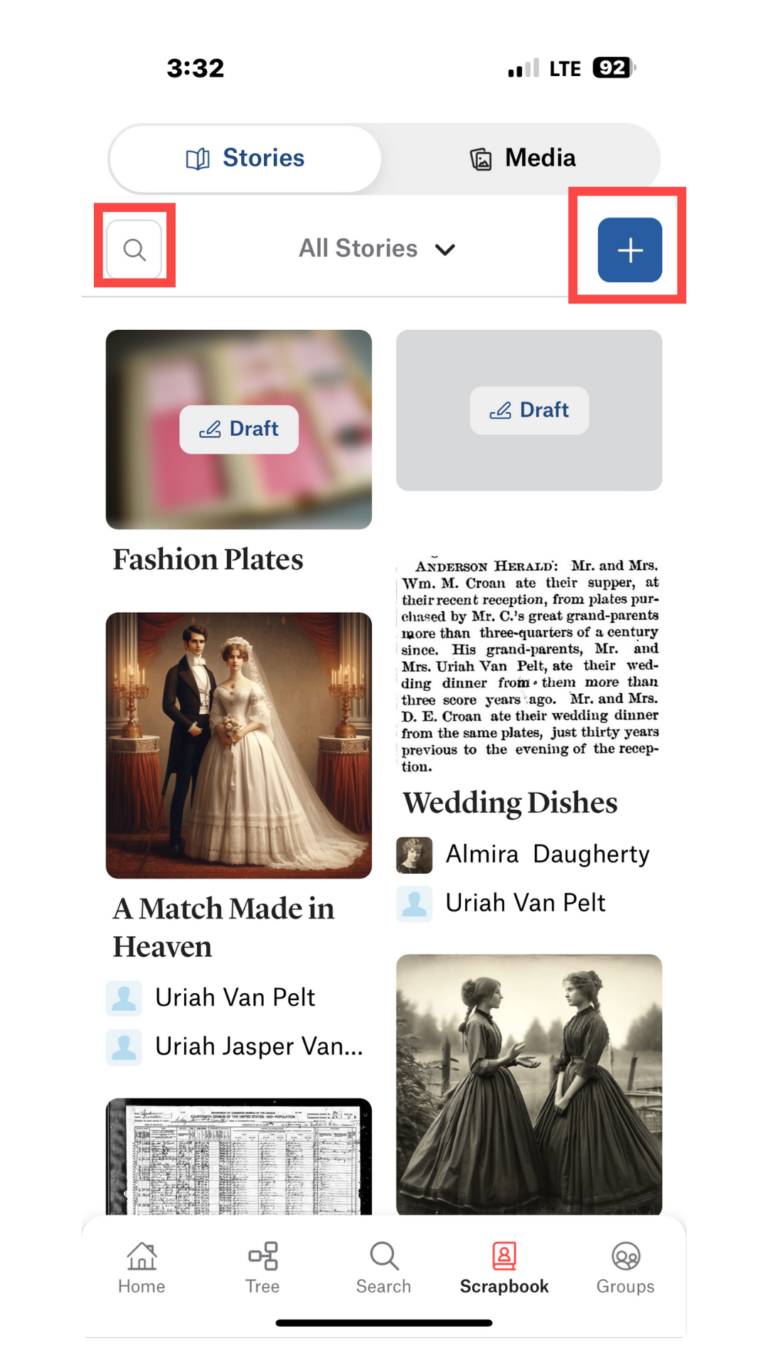
Filter Stories
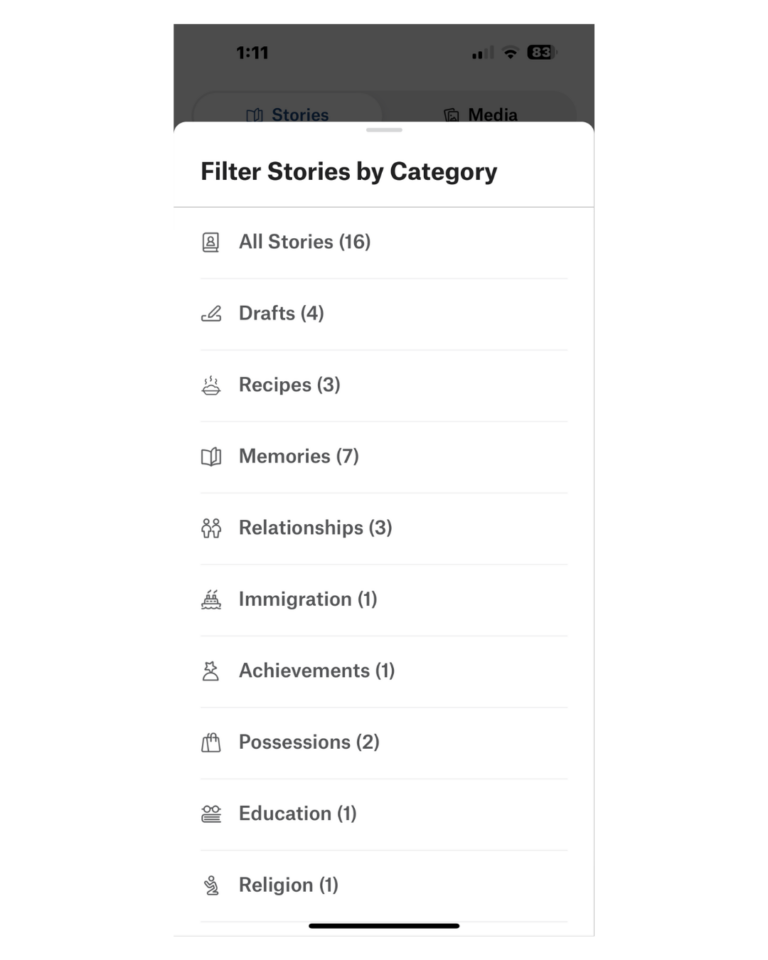
By clicking the All Stories dropdown menu, you can filter your stories by category. This is helpful when you have a lot of stories, or you want to see stories from a particular category.
All Media
Viewing Media works similarly to Viewing Stories.
From All Media, you can:
- Upload new media by clicking the blue button with the white +
- Click on media to view it
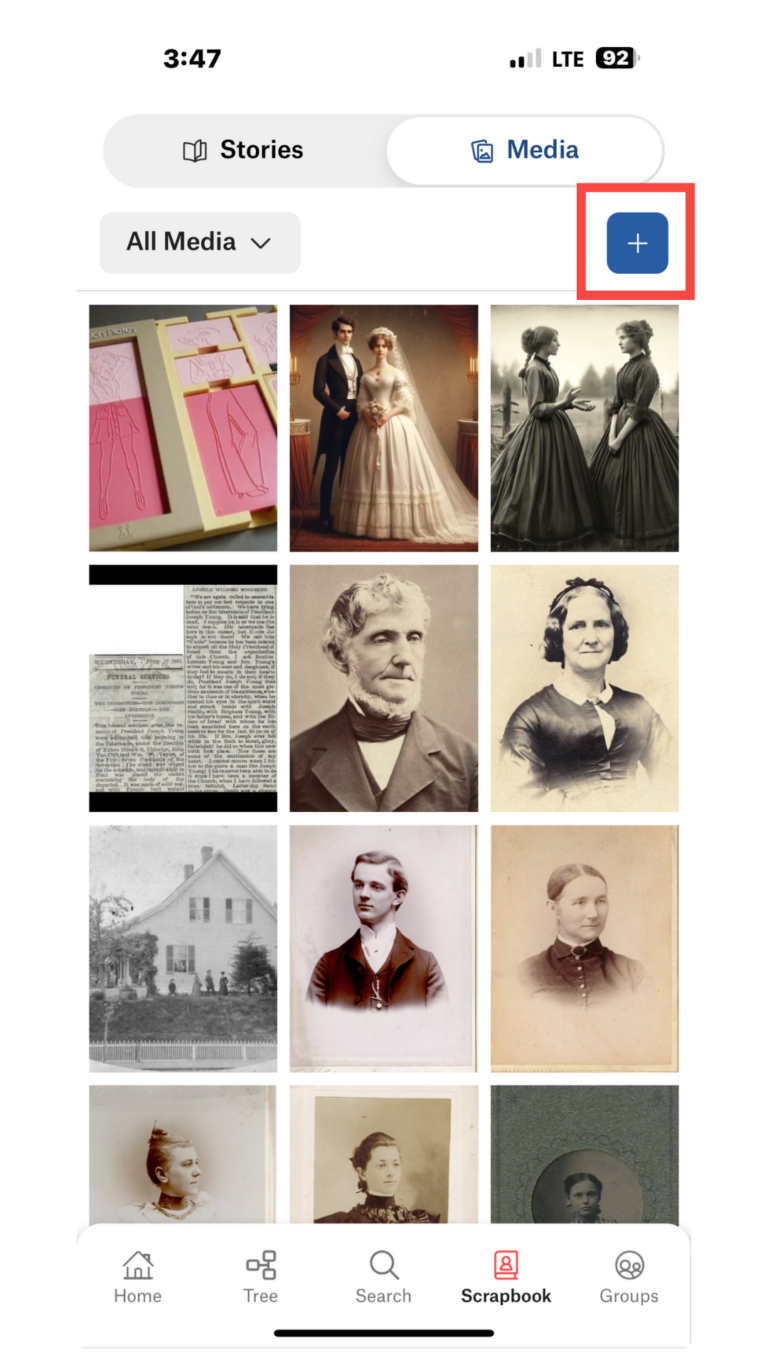
Sort Media
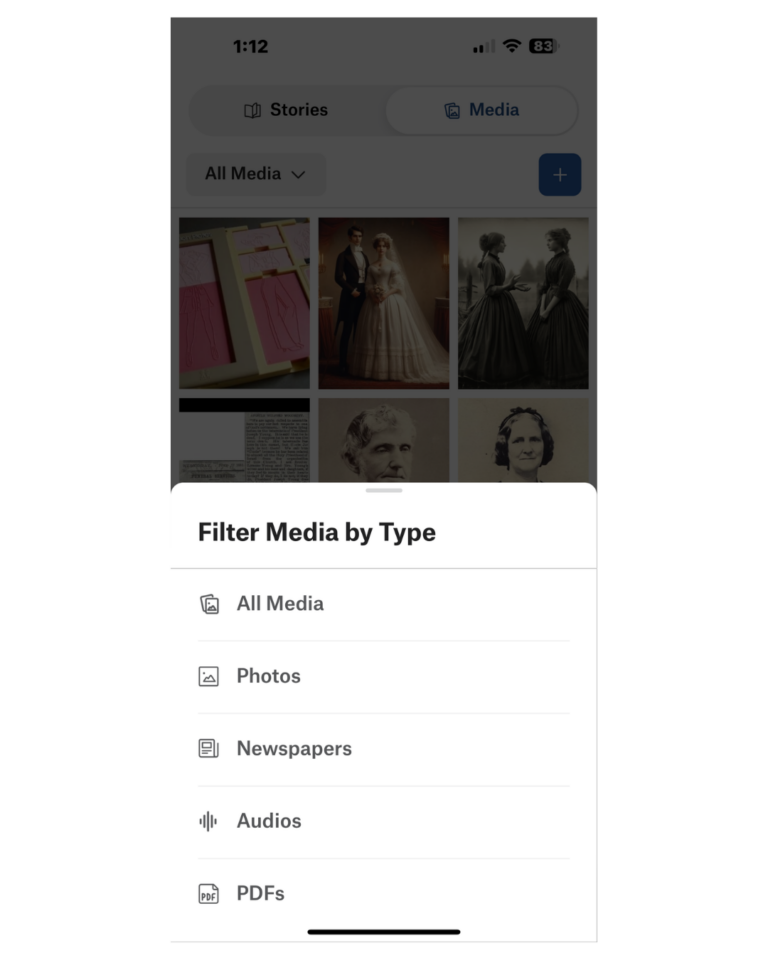
By clicking the All Media dropdown menu, you can filter your media by type. This is helpful when you have a lot of media items, or you want to see a certain type of media.
View Media
When you click on a Media item in your scrapbook, the image is enlarged on your screen. There is a download arrow in the upper right corner of the screen to download the image. At the bottom of the image is the Details tab.
Clicking on the Details tab gives you several options:
- Title
- Add date and year
- Add location
- Add description
- Tag people
- Create a story
If there is a story written that includes this media item, there will be a link to the story on this screen.
The three dots beside the word Title give you edit options:
- Edit details
- Delete photo
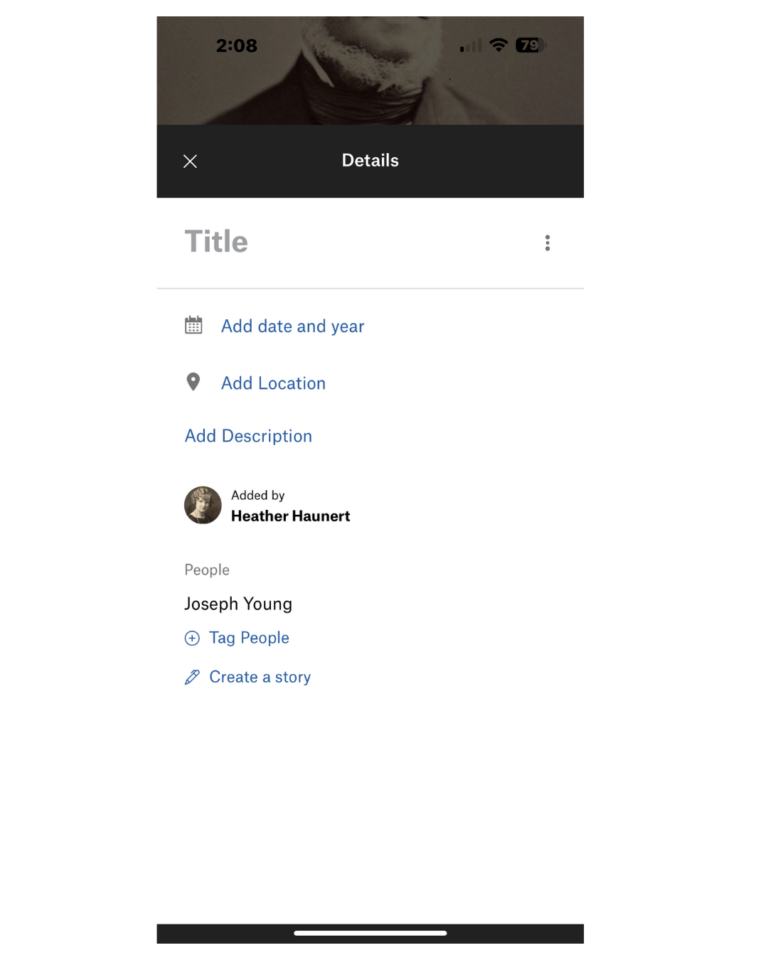
Turn idle moments into voyages through your family’s past. The Storied app makes exploring your roots easy and fun. Ready to discover? Get it now!
FAQs
Can I add media items from my smartphone?
Yes. Uploading items from your device is a snap!
Can I add my own categories for story filters?
The list of categories is set. We do not currently allow users to add their own.
Can a media item be included in more than one story?
Yes. A media item can be added to multiple stories.
Reach out for assistance.
Email our team at [email protected] with your questions or call us at (800) 848-0224.

