Upload a GEDCOM File To Storied
If you already have a tree from another genealogy site or program, more than likely, you can export and download your family tree as a GEDCOM file. The site or program should provide help and instructions on how to export and download the GEDCOM file. By uploading an existing tree to Storied, it will save time having to re-enter information.
Once you have your GEDCOM file, click on + Start a Tree in the navigation panel on the left.
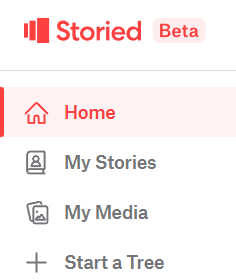
Where to Upload
A window will pop-up asking you to start telling your story. Choose UPLOAD EXISTING TREE.
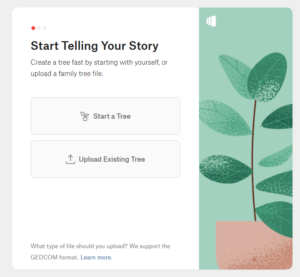
*If you need support on how to get your GEDCOM file from another family history site, Click LEARN MORE. A new window will pop-up with some popular sites that allow GEDCOM files to be downloaded.
Last Steps
For the next step, Storied will ask you to choose a HOME PERSON. You can scroll through the list provided or begin typing a name in the SELECT HOME PERSON box.
Depending on the size of your family tree, this could take a minute. Your newly uploaded family tree will appear in TREE VIEW with the HOME PERSON highlighted in a black box.
For the next step, Storied will ask you to choose a HOME PERSON. You can scroll through the list provided or begin typing a name in the SELECT HOME PERSON box.
Depending on the size of your family tree, this could take a minute. Your newly uploaded family tree will appear in TREE VIEW with the HOME PERSON highlighted in a black box.
Frequently asked questions
What is a GEDCOM file?
GEDCOM is an acronym that stands for Genealogical Data Communication. It is a type of file that can be imported or exported between genealogy software. GEDCOM is a common file type within the family history field.
How do I download my GEDCOM file from another family history site?
Downloading a GEDCOM file from other family history sites is a little different for each site. The help content on those sites should provide you with information on how to download a GEDCOM file. When you choose to upload a GEDCOM on Storied, we provide links to some family history sites’ help pages for downloading your GEDCOM file.
Do I have to use a GEDCOM file on Storied?
No. You can always start a family tree from scratch, too.
FAQs
What is a GEDCOM file?
GEDCOM is an acronym that stands for Genealogical Data Communication. It is a type of file that can be imported or exported between genealogy software. GEDCOM is a common file type within the family history field.
How do I download my GEDCOM file from another family history site?
Downloading a GEDCOM file from other family history sites is a little different for each site. The help content on those sites should provide you with information on how to download a GEDCOM file. When you choose to upload a GEDCOM on Storied, we provide links to some family history sites’ help pages for downloading your GEDCOM file.
Do I have to use a GEDCOM file on Storied?
No. You can always start a family tree from scratch or import one from FamilySearch.
Your questions, answered.
Email our team at [email protected] with your questions or call us at (800) 848-0224.