The Home Person on your Family Tree
The HOME person on your tree is the starting point from which everyone else branches out. You can easily change your HOME person, but for this help guide, we’ll focus on what you can see and do with your HOME person.

Navigating your Home Person
From the TREE VIEW, the HOME person has the following options when you click on them: View Profile, View Tree, Quick Edit, Add Family, Search Records, Stories, and Media.
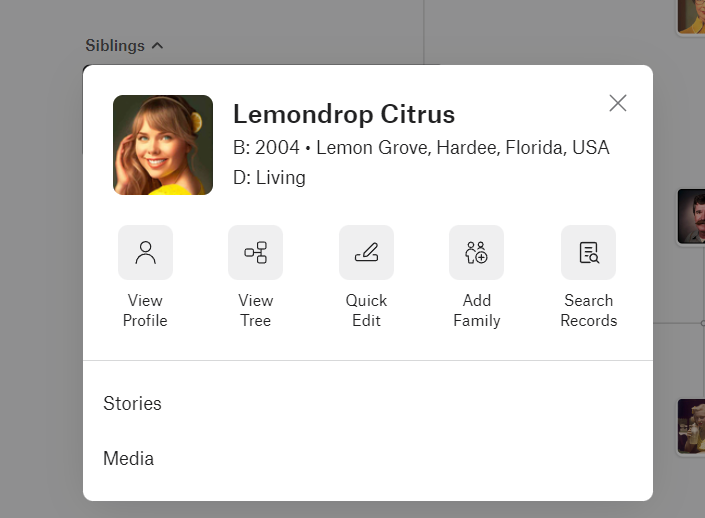
VIEW PROFILE
VIEW PROFILE brings up the DETAILS page about the HOME person, including personal info, family, and all life events.
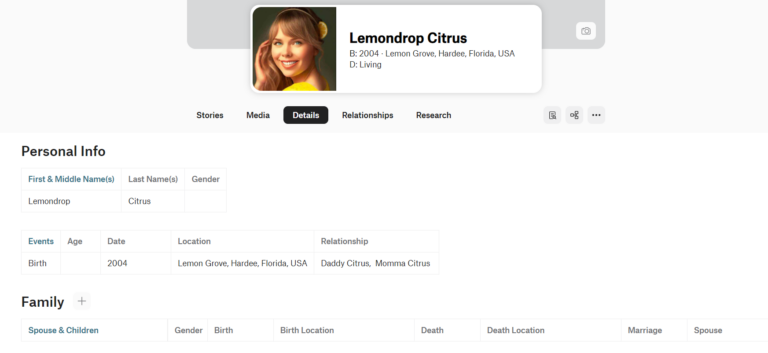
VIEW TREE
VIEW TREE takes you back to the TREE VIEW of the HOME person.

QUICK EDIT
QUICK EDIT allows you to add, edit, and delete basic information about the HOME person.
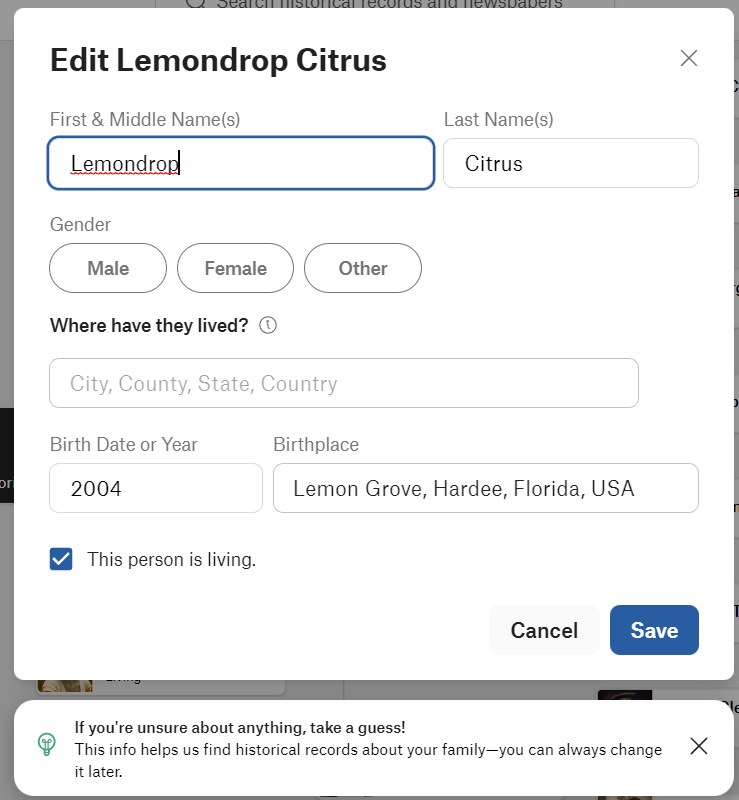
ADD FAMILY
ADD FAMILY gives you a list of optional relatives to add to the HOME person. The options will vary depending on the people you already have included in your tree.
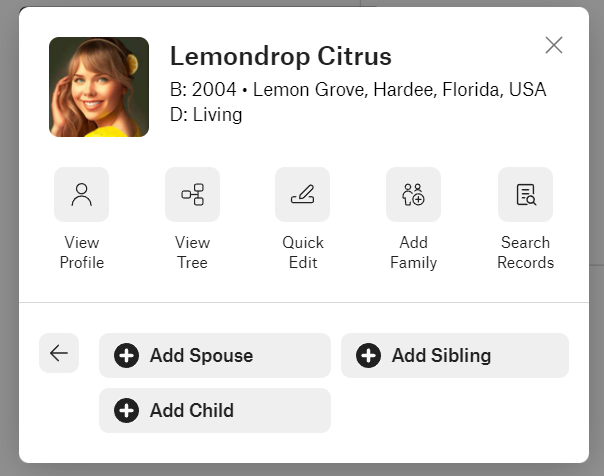
SEARCH RECORDS
SEARCH RECORDS uses the information entered about the HOME person and searches the collection of HISTORICAL RECORDS at Storied.
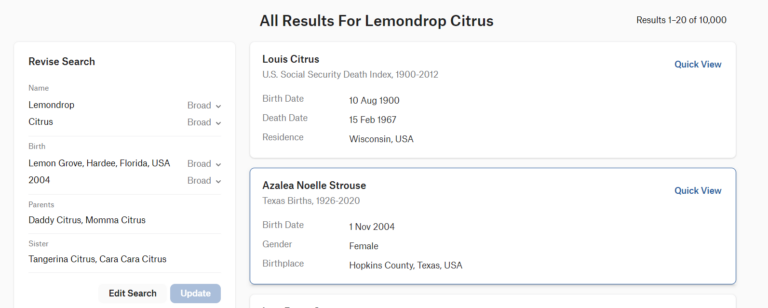
STORIES
STORIES takes you to the HOME person’s STORIES page with all the stories that include them.
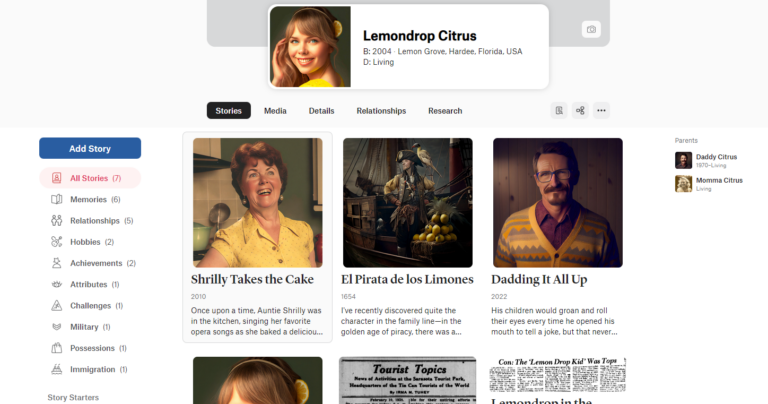
MEDIA
MEDIA takes you to the HOME person’s MEDIA page, where all media that has been uploaded for them can be found.
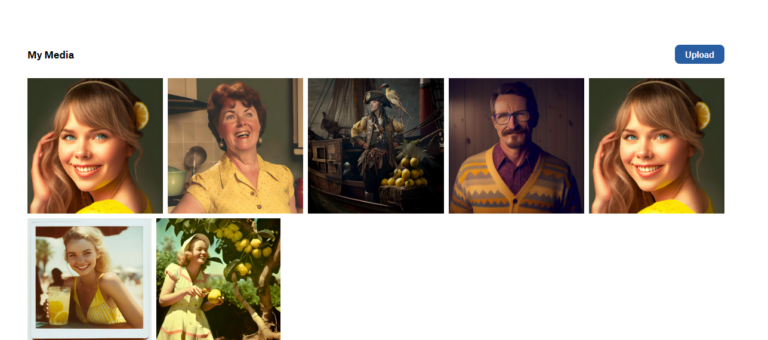
FAQs
Can I change the HOME PERSON on my family tree?
Sure! It’s quick and easy to change the home person. From the tree view, click on the person you want to be your new home person. From the pop-up window, choose VIEW TREE. They are now the home person!
What does it mean to be the HOME PERSON?
In the tree view, the home person will have a black background. Everyone on the tree branches out from the home person.
Do you have to have a HOME PERSON?
Yes. Every family tree will have a home person.
Support is just a click away.
Email our team at [email protected] with your questions or call us at (800) 848-0224.