Storied Account Settings
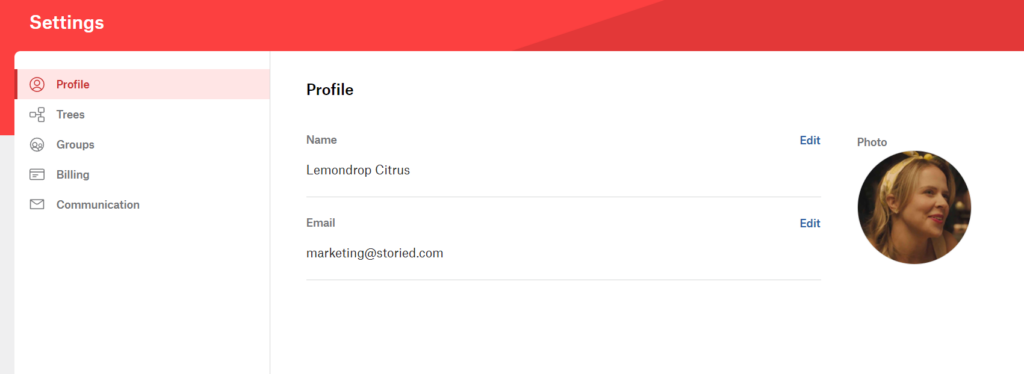
Interested in making some changes to your account, viewing your plan, or view social information? Look no further; we’ll be going over that below.
To access your account settings, click on your profile image in the upper right corner of the screen.
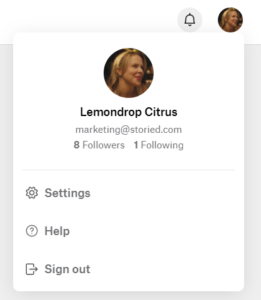
Your Storied account shows the following:
Your profile name
Your Storied email address
Number of followers
Number of people you follow
Settings
Navigating your Settings
You have the following setting options: profile, trees, groups, billing, and communication.
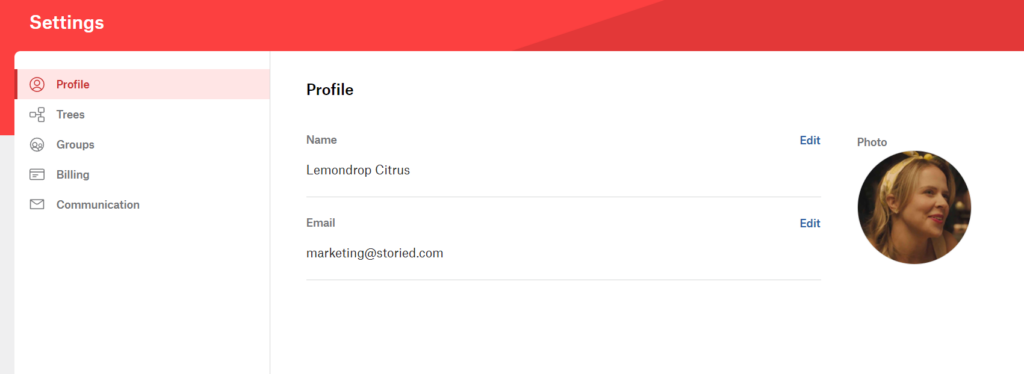
Profile Settings
On the PROFILE setting page, you can do the following:
- Edit your name.
- Edit your email address.
- Change your profile picture.
Tree Settings
On the TREES setting page, you can do the following:
- Start a tree
- See the trees you have added
- Edit the trees you have added
- See the trees shared with you
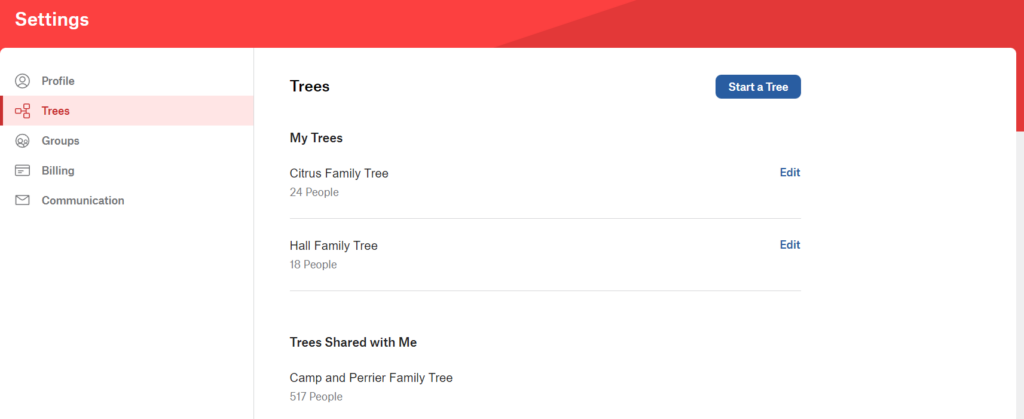
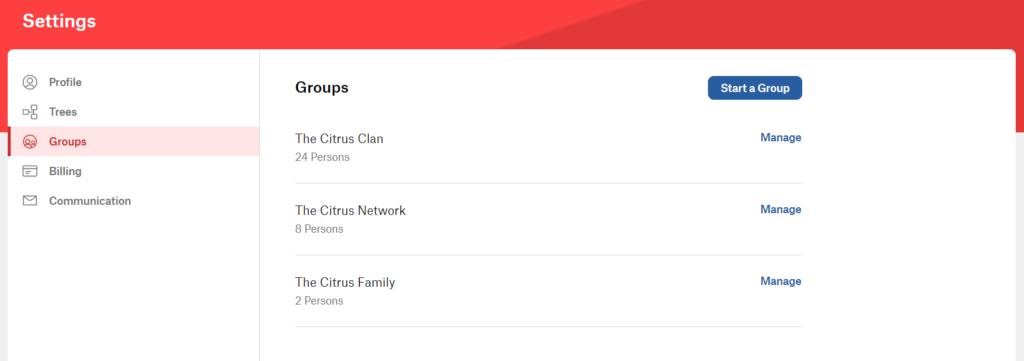
Group Settings
On the GROUPS setting page, you can do the following:
- Start a group
- See the groups you created
- Manage and edit information for your groups
Billing Settings
On the BILLING setting page, you can manage your subscription and payment information.
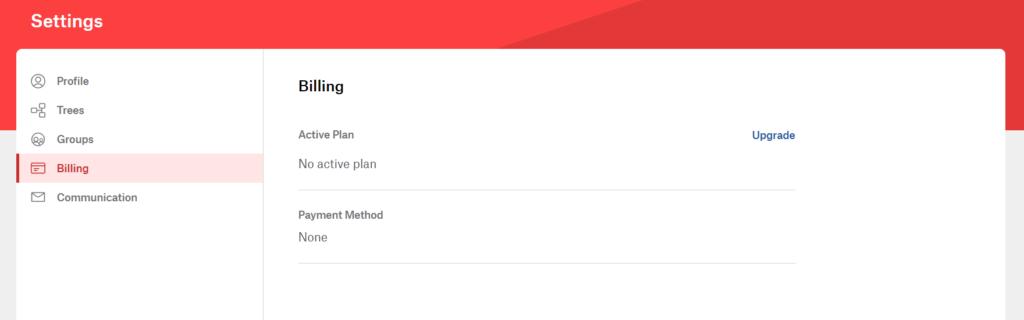
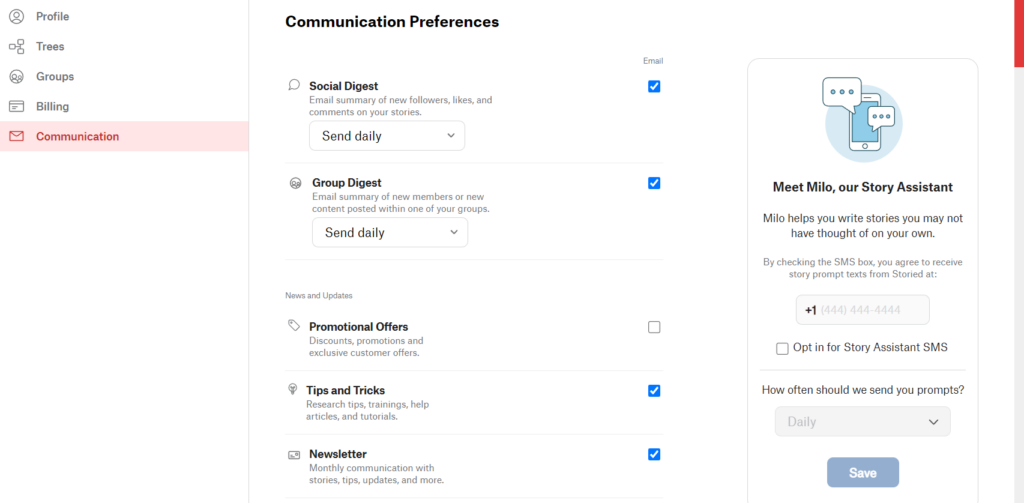
Communication Settings
On the COMMUNICATION setting page, you can choose your communication preferences for different emails available to you from Storied. You can also sign-up for Milo, our Story Assistant.
An Optional Setting
If you have MORE as an option, you have additional trees not in your current view. Click on MORE to expand and see additional trees.
FAQs
Can I change my profile picture?
Yes, your profile picture can be changed under your account settings.
Is there a way to change my preferences on emails I receive from Storied?
You can change your communication preferences to receive only the communications of interest to you.
Can I upgrade my Storied subscription from the account settings?
Sure! Under billing in your settings, you can choose Upgrade. There you can see the features available in each of our current plans.
Lost?
Let us point the way.
Email our team at [email protected] with your questions or call us at (800) 848-0224.