Adding a New Family Tree on Storied
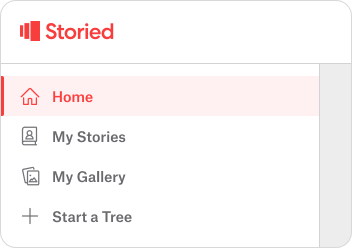
Want to add a second, third, fourth, or more trees to your Storied account? It’s easy!
From the Storied Home page, choose + NEW TREE from your account snapshot in the upper left corner of the screen.
This will take you to the most recent family tree you viewed. In this case, it was the Citrus Family Tree. By clicking the arrow on the tree name, you get other options. Here you can see there are other family trees you can view, tree settings, and start a tree.
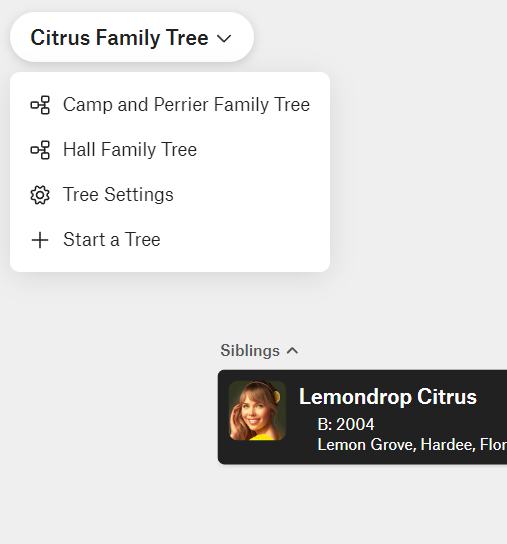
Click Start a Tree.
The next steps are the same for START a TREE and UPLOAD a TREE. Check out those help guides for more information.
FAQs
Does Storied allow me to have more than one family tree?
Absolutely! Adding another tree is as quick and easy as adding your first tree.
Can I edit the name of a family tree?
Sure! In your account settings, you’ll find a Trees option. From there, you can edit your tree name.
Can I make my tree private?
Yes! Your tree settings give you the option to make your tree public or private.
Let us guide you.
Email our team at [email protected] with your questions or call us at (800) 848-0224.