Starting a Family Tree On Storied
You are ready to start building your family tree. To begin, click on + Start a Tree in the navigation panel on the left.
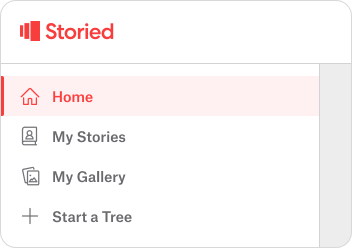
A window will pop-up, asking you to “start telling your story.” Choose START A TREE.
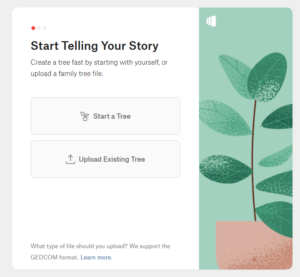
Let’s start with the basics. The only thing you need to add to create a tree is the “HOME” person.
Creating your Home Person
You can start by adding a first or last name. You do not need both. You can also add a birthdate along with a location. If you don’t know these details, do not worry. They can always be added later.
Choose NEXT. Storied will build the foundation of your tree. It’s that simple. You’ve made your first family tree!
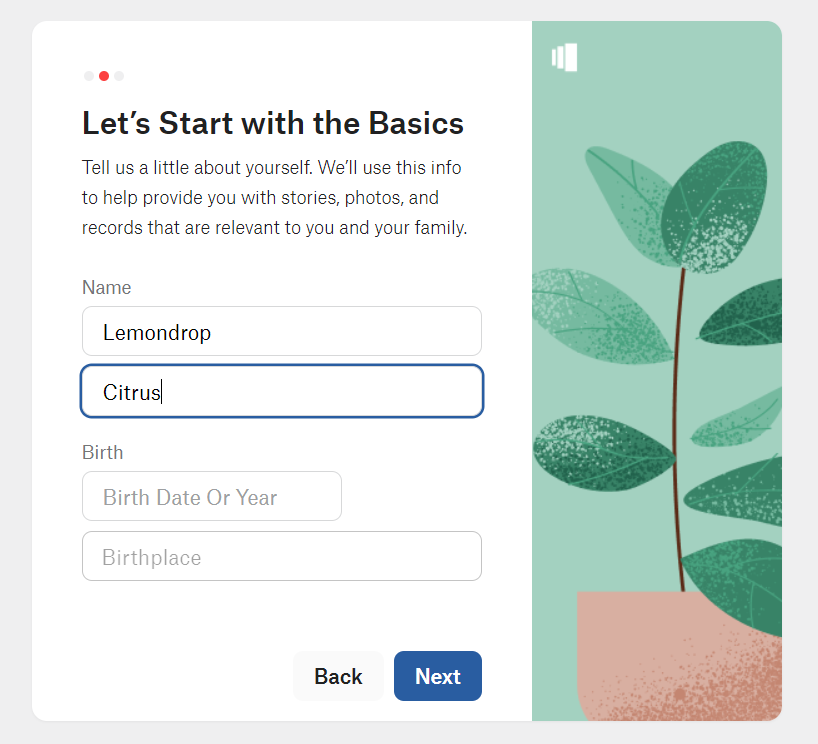
FAQs
Do I have to fill out all the information for name and birth to start a tree?
No, you do not need to fill out everything to start a tree. You can start with just a first or last name!
Can I have more than one family tree on Storied?
Yes! Storied supports having multiple trees.
Can I add or change information to people after I start my tree?
Absolutely! You can add and update people in your family tree at any time.
Need assistance? Contact us.
Email our team at [email protected] with your questions or call us at (800) 848-0224.