How To Navigate Storied
Welcome to the family! You are a new member at Storied, and you’re signed in. You are ready to get started, but you’re not sure where to begin. Help is here! We have created Storied to make building your tree and adding stories fun and easy.
Let’s take a quick tour of the website to get you started.
Navigating my Home Page
From your home page, you will see navigation on the left that includes: My Stories, My Media, My Family Trees, Groups, and Search.
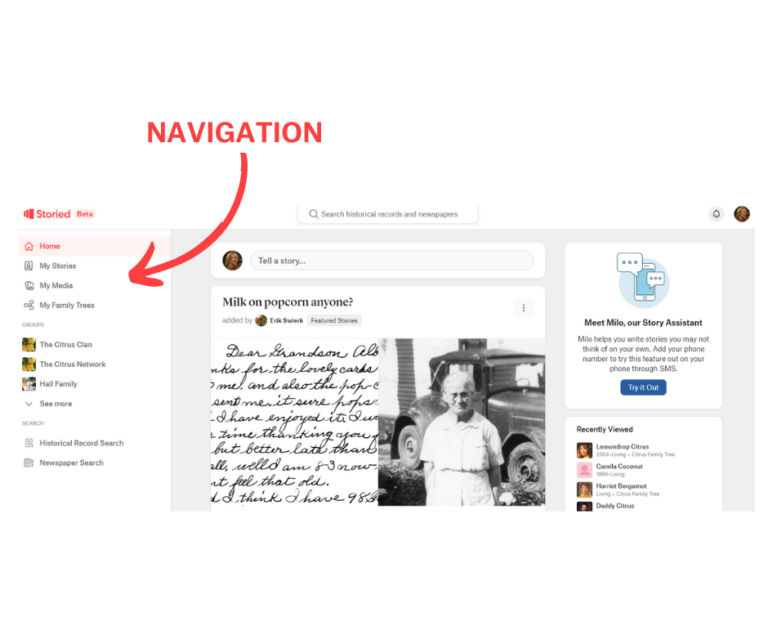
Navigating My Stories
MY STORIES takes you to all your stories in one place. You can sort your stories by category, search for your stories, and add a new story.
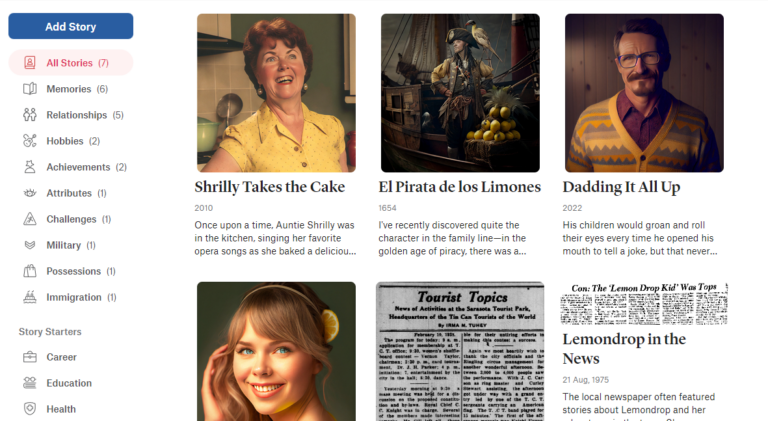
Navigating My Media
MY MEDIA takes you to a warehouse of all media you have added to your Storied account. Currently, it is just pictures. They could be pictures you’ve added to a story or a person’s profile.
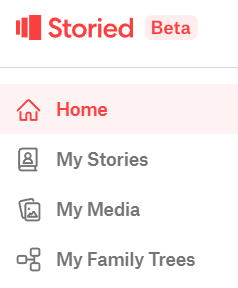
Navigating my Family Trees
All the family trees you add to Storied are found in My Family Trees. This image shows three family trees, but there is also a SEE MORE. If you have too many to display here, you can click on SEE MORE to view a list of all your family trees.
Navigating my Groups
Groups is a list of all groups you are part of at Storied. These could be groups you created or were invited to by someone else. You can also Create a Group from this section.
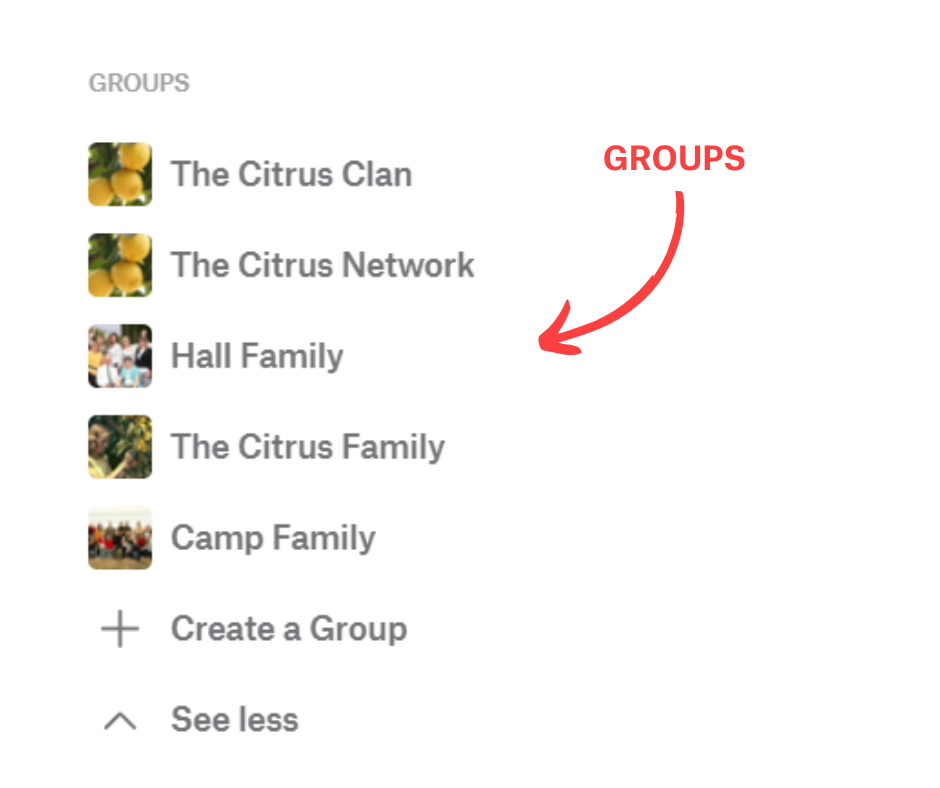
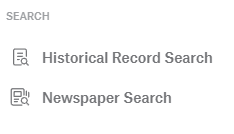
Navigating Search
We have two collections at Storied – historical records and newspapers.
Historical records range from census records, military records, marriage records, and much, much more.
The newspaper option is NewspaperArchive built right into Storied. You can search our extensive collection for newspaper articles and images of your ancestors.
Your Story Feed
The story feed in the middle of the page is a personalized list of stories that are featured on Storied, your stories, and those of the people you follow.
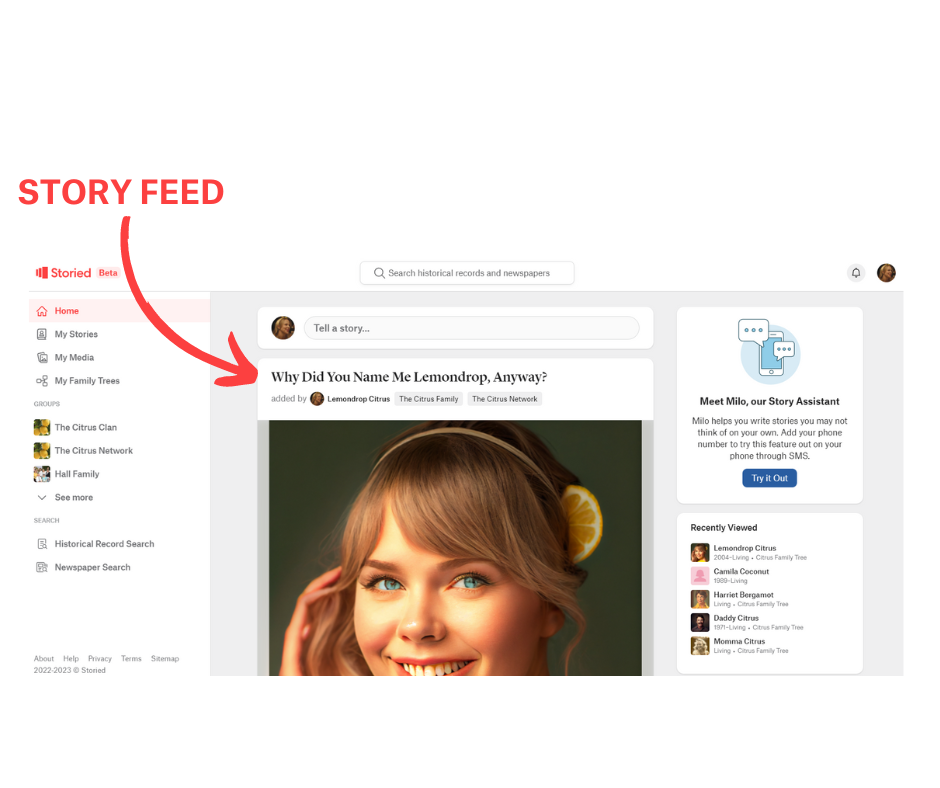
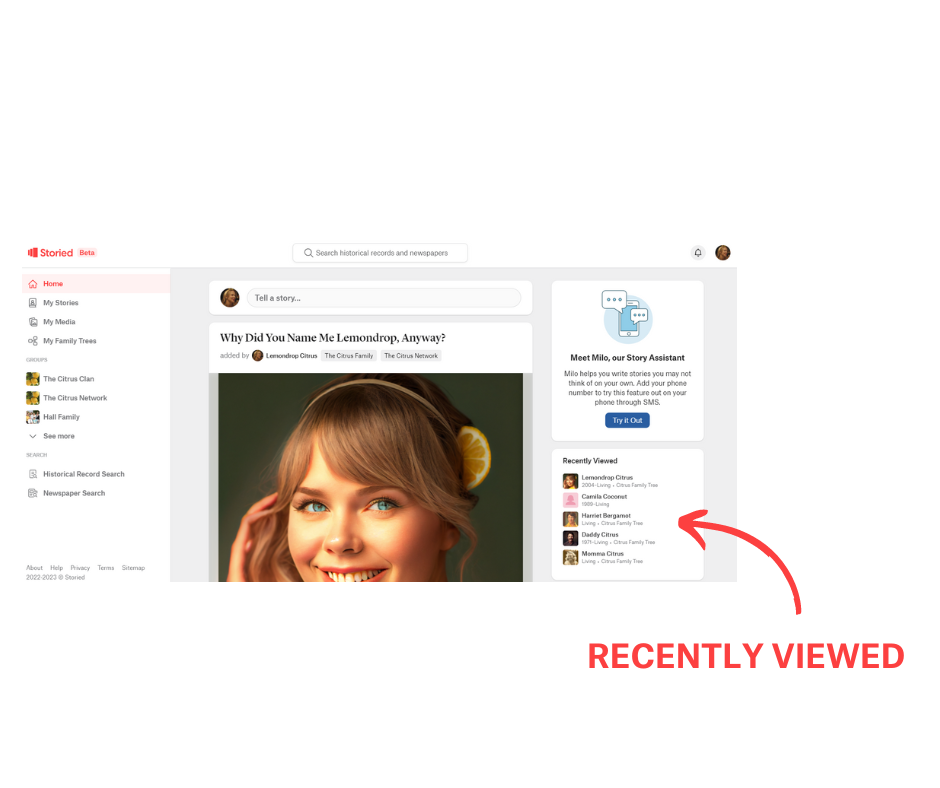
Your Recently Viewed
On the right side are the five most recently viewed people from your family tree(s).
FAQs
How much does it cost to sign-up for a Storied account?
It’s free to sign-up for a Storied account where you can capture stories, memories, and photos, participate and collaborate in sponsored groups, and build a family tree.
Does Storied have historical records and newspapers?
Yes! Our Storied Plus and Storied Ultimate subscriptions allow you to view historical records and the entire NewspaperArchive newspaper collection. View our Plans and Pricing page for more details on what Storied Plus and Storied Ultimate include.
I have already created a family tree on another site. Can I upload a GEDCOM file to Storied?
Absolutely! Storied allows you to create a family tree from scratch or upload a GEDCOM file with your family history data.
Need support? We've got your back.
Email our team at [email protected] with your questions or call us at (800) 848-0224.